In this blog post, we'll create a GitHub Action that triggers each time a release is published, builds a binary on three different build agents (Windows, macOS, and Ubuntu), and attaches the compressed artifacts to the release.
There's a myriad of ways of doing this, but this has so far worked out great for me.
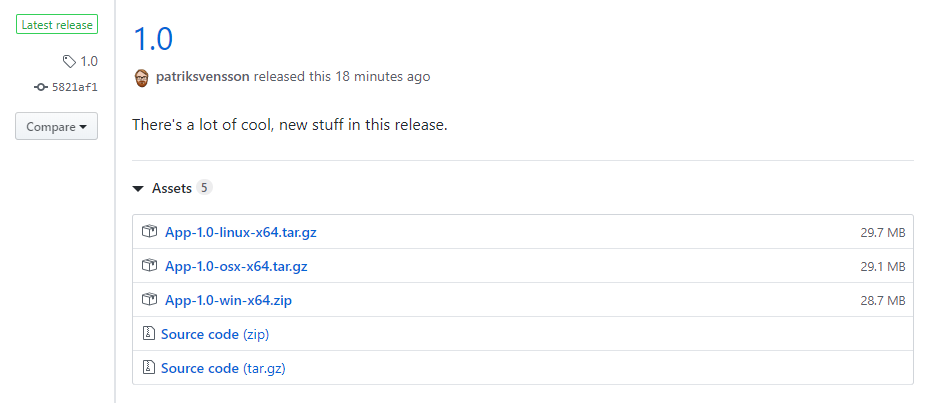
For this blog post, I've created a .NET Core 3.1 console application whose only purpose is to write "Hello World" to the console. It's this application we build and package when we create a new GitHub release, and the source code can be found at https://github.com/patriksvensson/dotnet-release-artifacts/tree/master/src
1. Create the GitHub Action
We start by creating a new workflow file under .github/workflows in the repository. We call this ci.yaml, but you can name this anything you want as long as it's a YAML file. We then proceed to tell GitHub that we want this workflow to run every time we publish a new release.
name: Publish
on:
release:
types: [published]
2. Define the build strategy
Now we want to add a job, which we'll call Release, and define a build strategy. We'll use a matrix with all the information we need for our different builds, such as what build agent we want to use for each element in the matrix, and what runtime to target.
jobs:
release:
name: Release
strategy:
matrix:
kind: ['linux', 'windows', 'macOS']
include:
- kind: linux
os: ubuntu-latest
target: linux-x64
- kind: windows
os: windows-latest
target: win-x64
- kind: macOS
os: macos-latest
target: osx-x64
runs-on: ${{ matrix.os }}
Notice that we reference the os matrix metadata in the runs-on node via {{ matrix.os }}. You can reference any data defined in the matrix this way.
As you can see in the image below, the name of each step in the matrix will be a combination of the job name and the name of the matrix element.
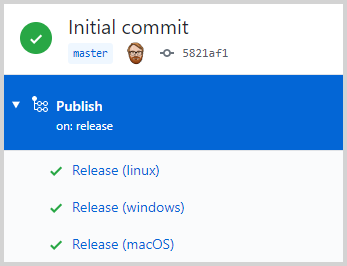
3. Build, package and publish
Now when we've defined the workflow and the build matrix, we'll have to do four things.
- Check out the code
- Setup .NET Core and define what SDK we're going to use
- Build our project and create the release artifacts
- Publish the release artifacts
Let's start with the first two since there are already pre-made actions for these.
steps:
- name: Checkout
uses: actions/checkout@v1
- name: Setup dotnet
uses: actions/setup-dotnet@v1
with:
dotnet-version: 3.1.101
Now when everything is in place, we need to build our artifacts and publish them. Since we want to be idiomatic on all platforms, we zip the artifacts on Windows and package them as tar.gz on Linux and macOS.
- name: Build
shell: bash
run: |
# Define some variables for things we need
tag=$(git describe --tags --abbrev=0)
release_name="App-$tag-${{ matrix.target }}"
# Build everything
dotnet publish src/App/App.csproj --framework netcoreapp3.1 --runtime "${{ matrix.target }}" -c Release -o "$release_name"
# Pack files
if [ "${{ matrix.target }}" == "win-x64" ]; then
7z a -tzip "${release_name}.zip" "./${release_name}/*"
else
tar czvf "${release_name}.tar.gz" "$release_name"
fi
# Delete output directory
rm -r "$release_name"
You might have noticed that we run the build step in a Bash shell and wonder how that works on Windows (at least I did). The answer is that it runs under Git Bash and not under Windows Subsystem for Linux (WSL), as one might have thought.
Finally, once we've built and packaged everything up, we'll add the artifacts to our release. For this, we'll use softprops/action-gh-release GitHub Action, which I think works very well.
- name: Publish
uses: softprops/action-gh-release@v1
with:
files: "App*"
env:
GITHUB_TOKEN: ${{ secrets.GITHUB_TOKEN }}
That's all there is to it. If you want to create a release, all you have to do is create a new tag, go to the GitHub release page, and create a release from the newly created tag.
> git tag 1.0
> git push --tags
You can find the complete YAML file here.
Wrapping up
As I've previously mentioned, there is a myriad of different ways of doing this. What I have described in this blog post is only one of them, but I've found that it has served me well and is reasonably easy to understand even if you're new to GitHub Actions.